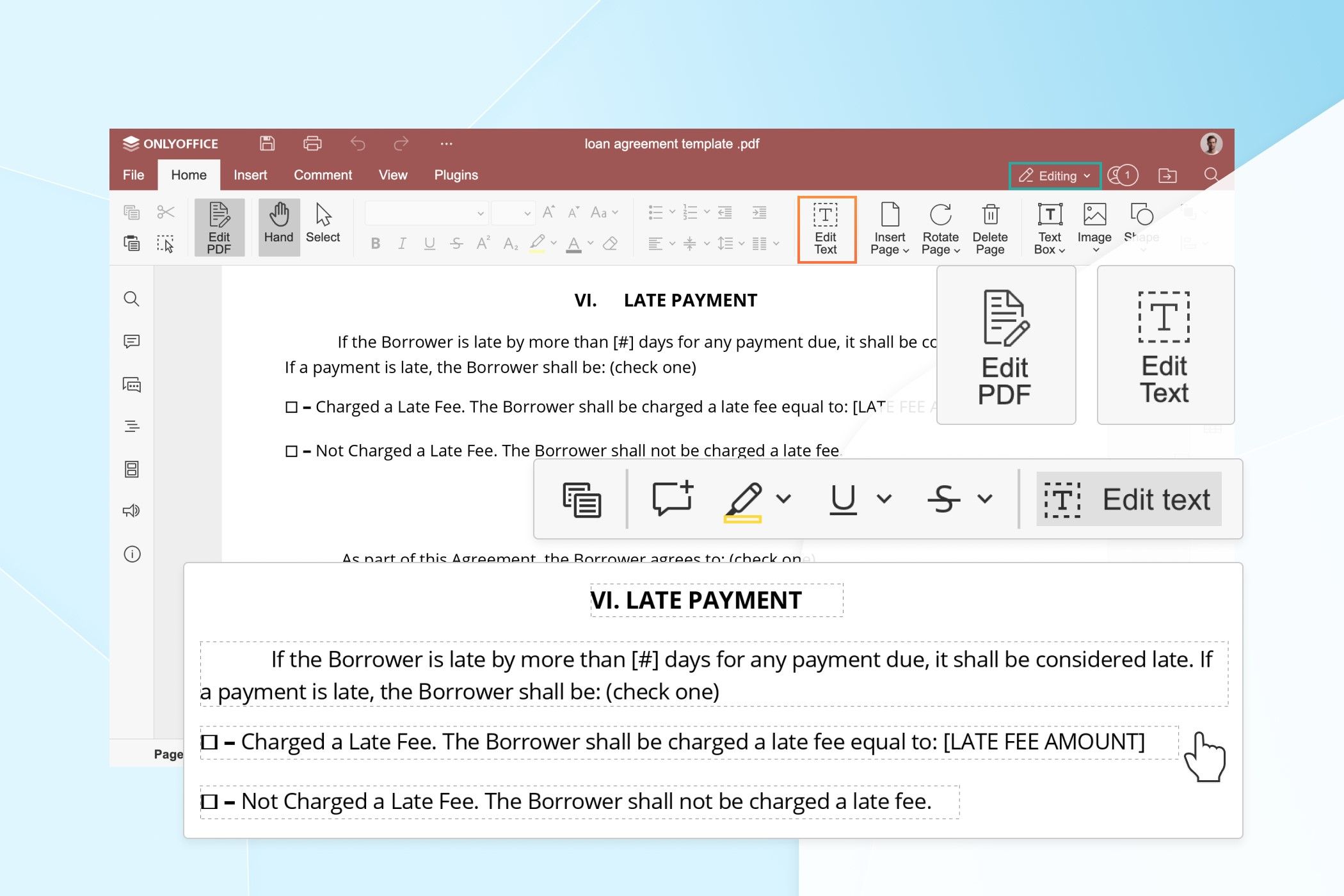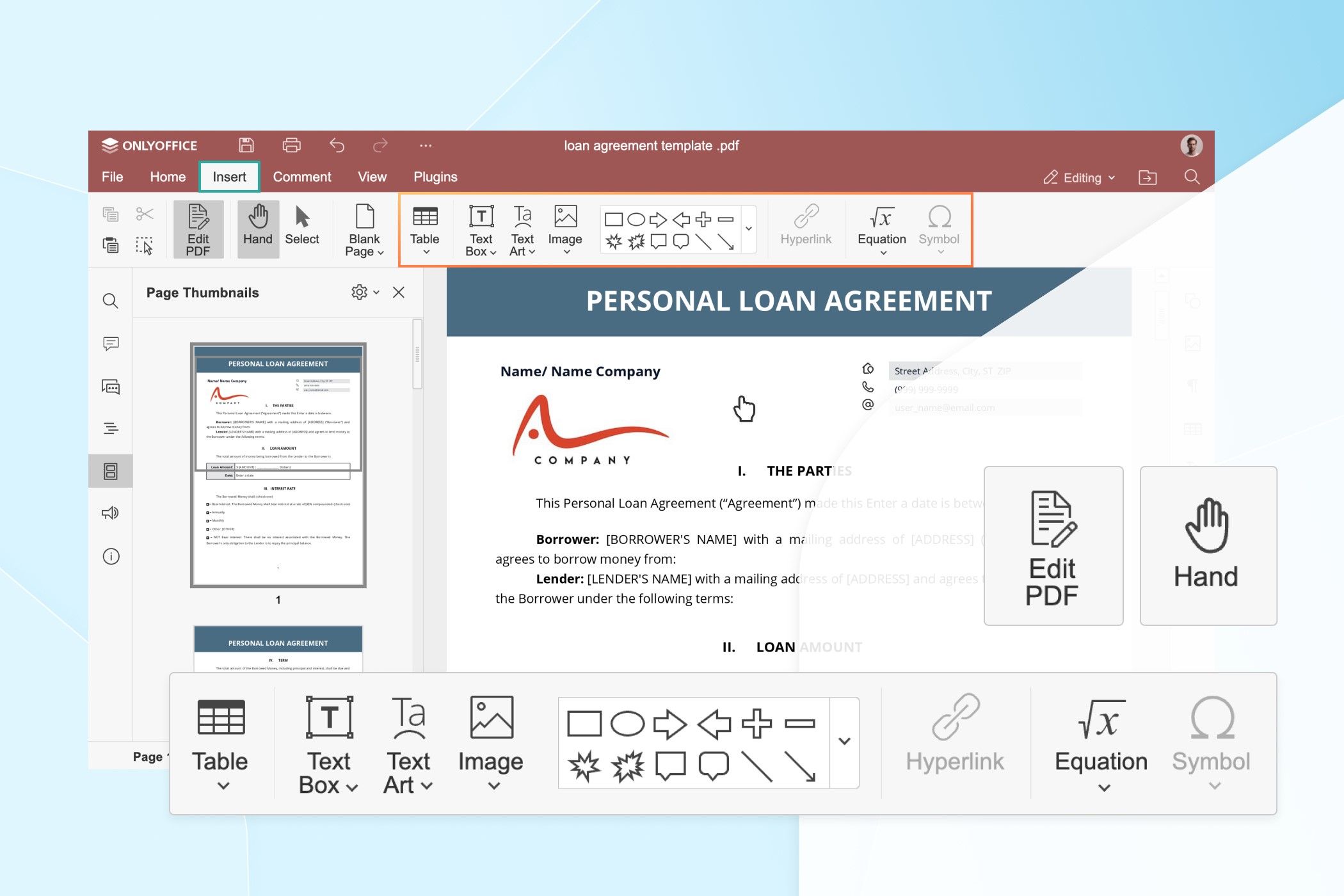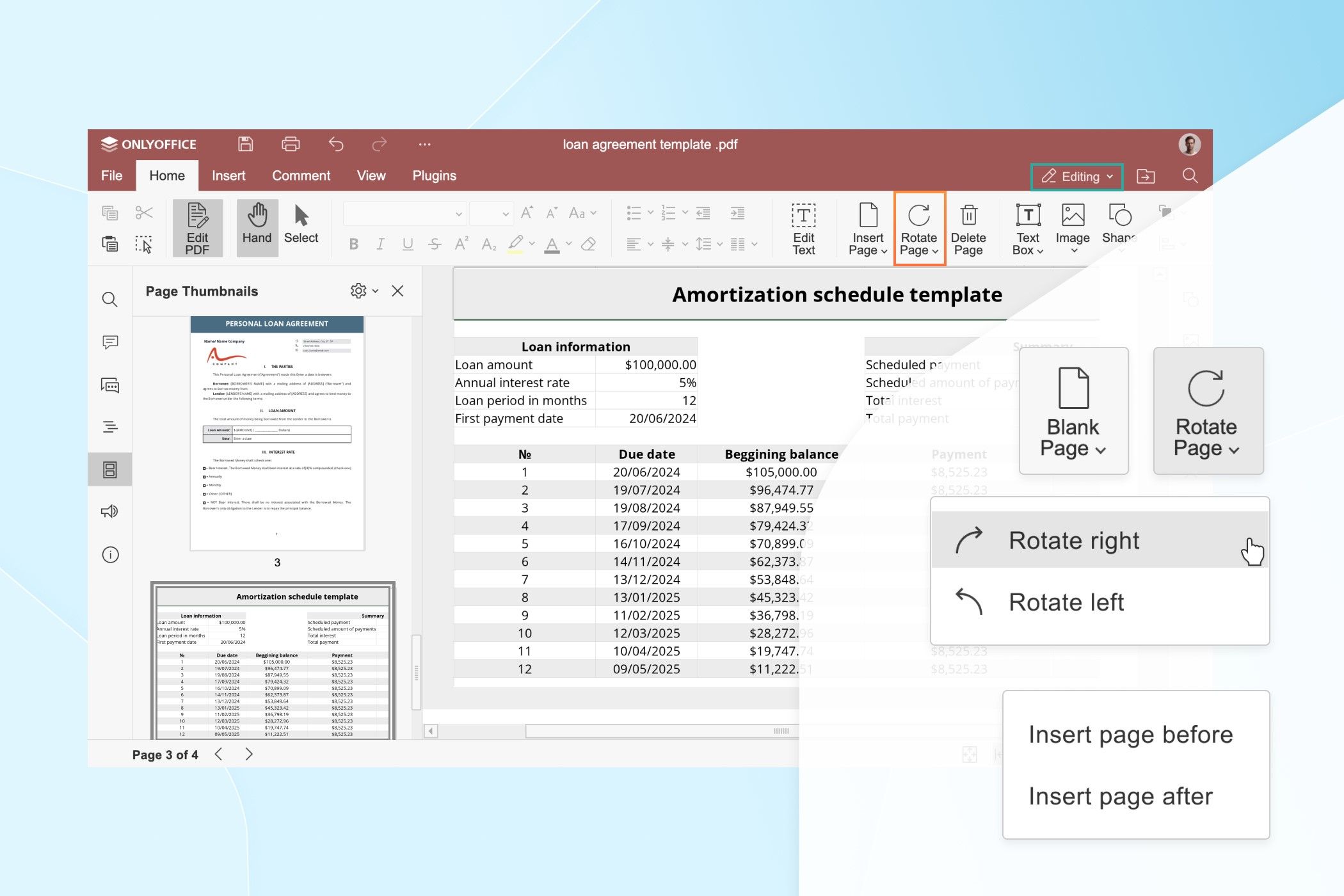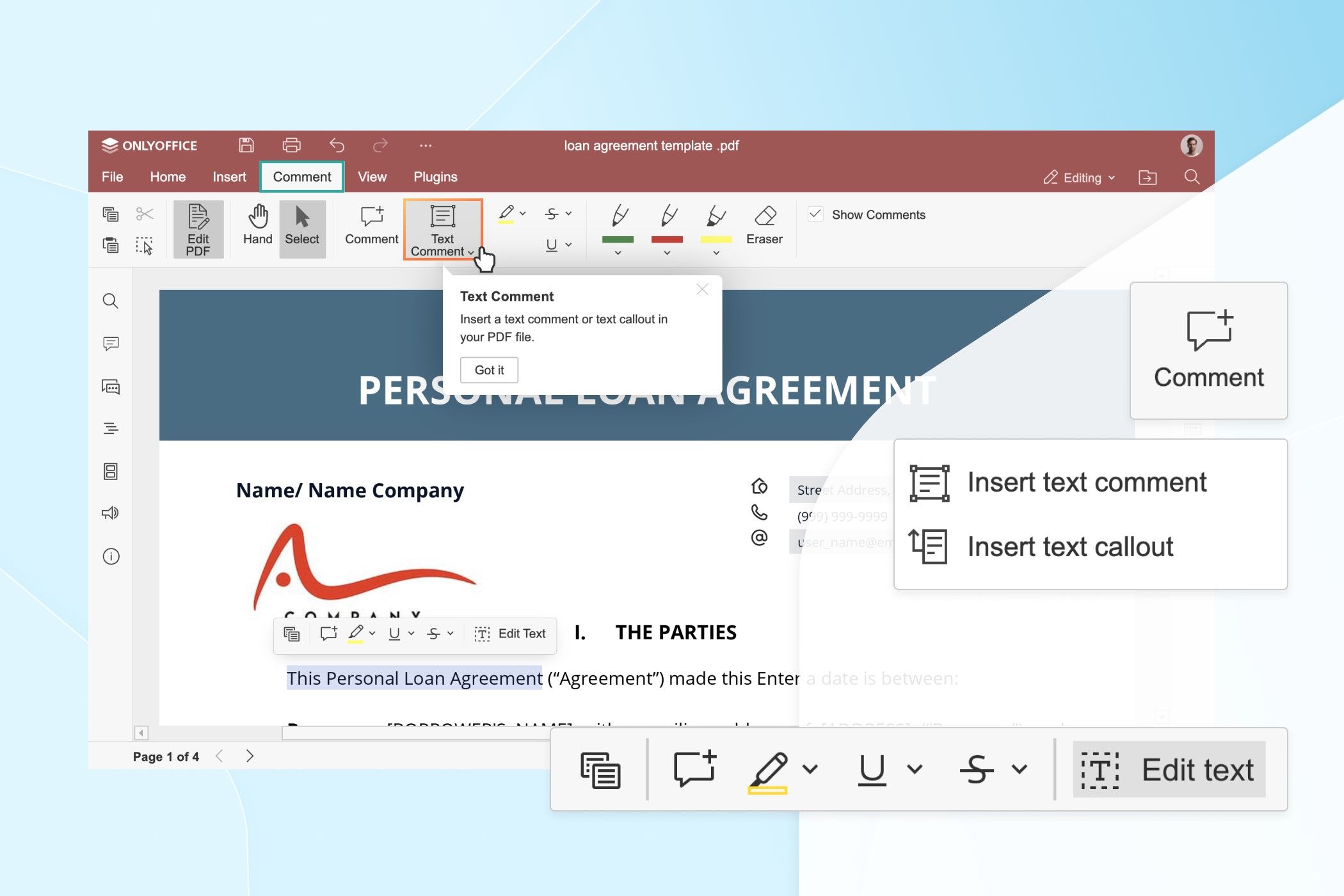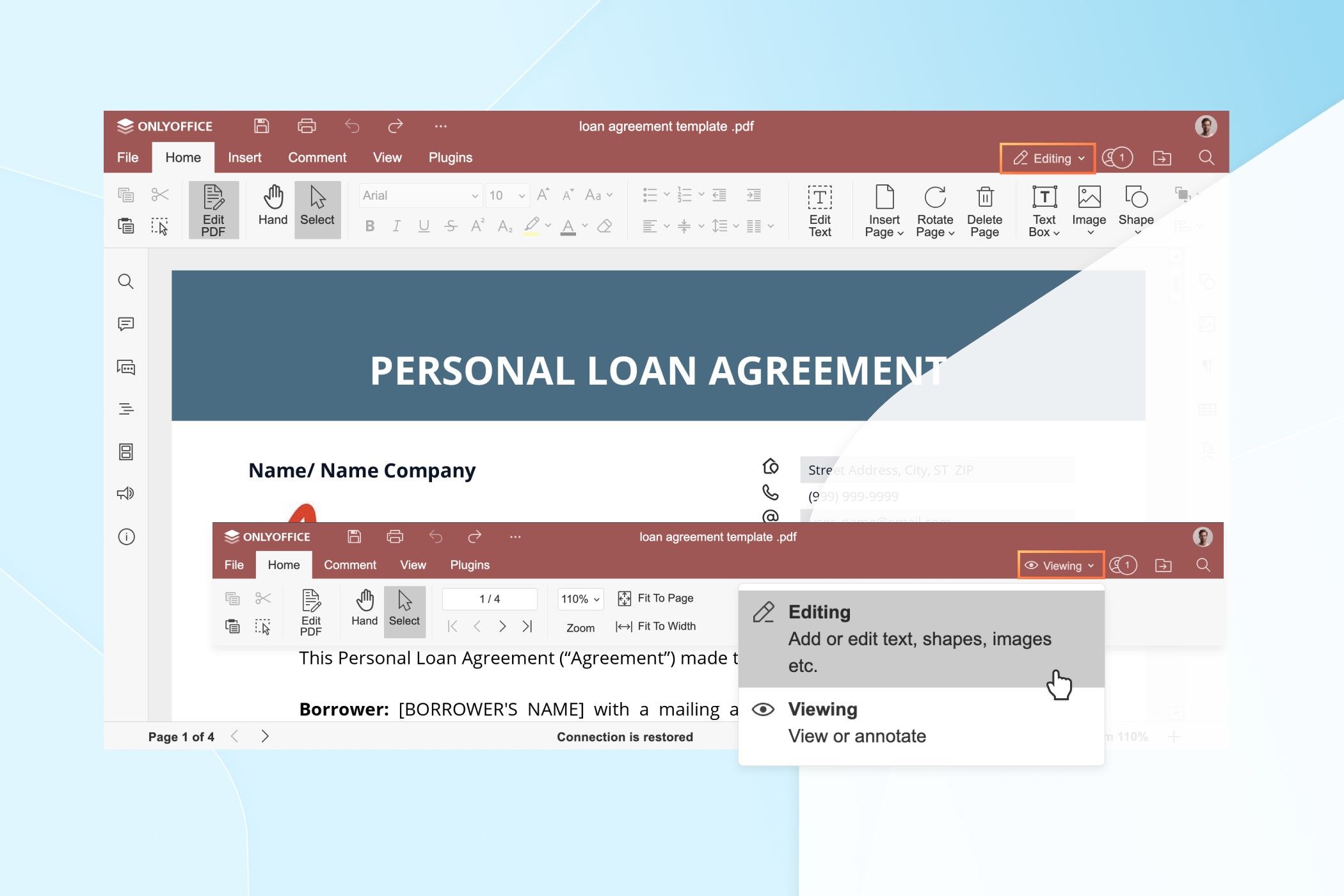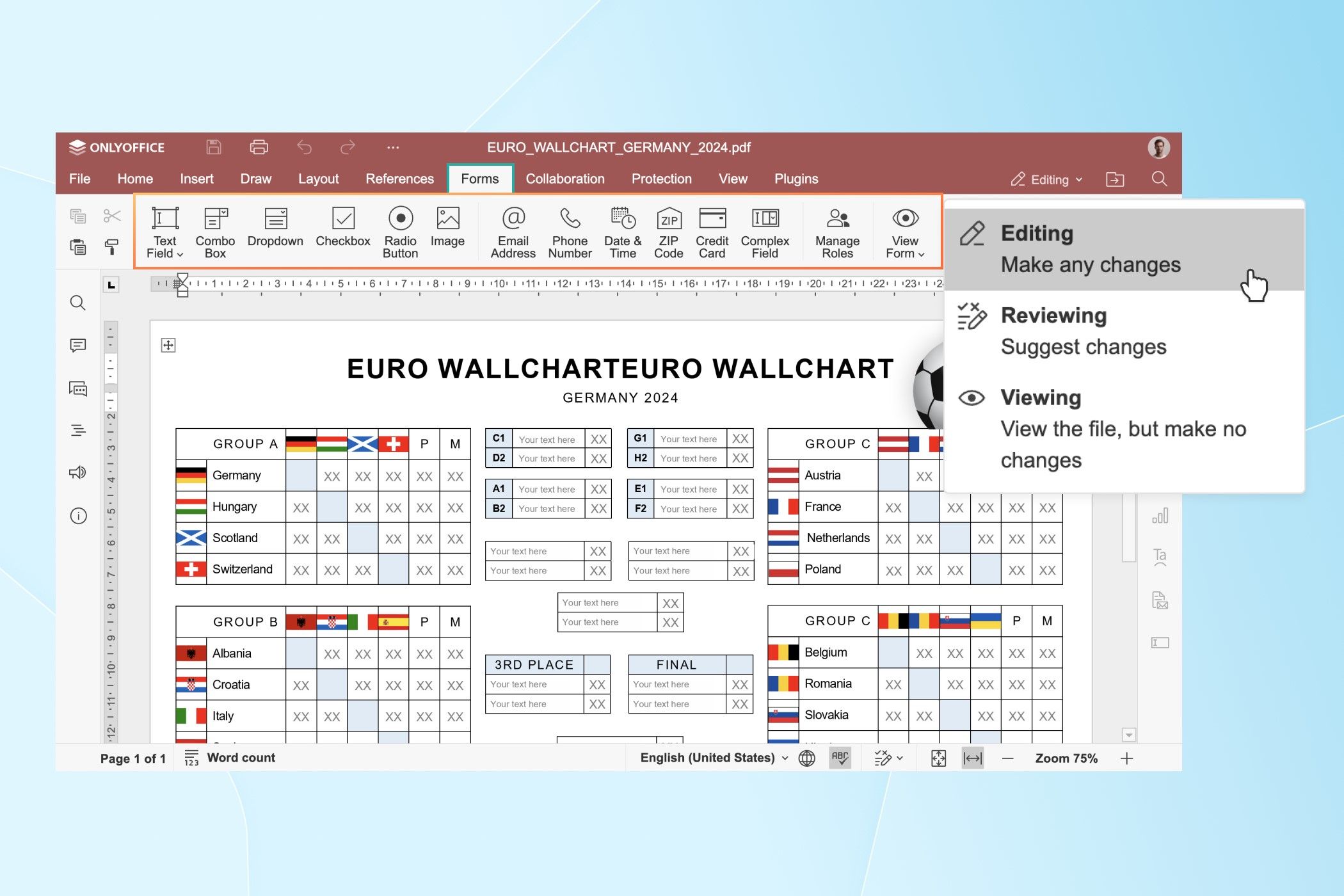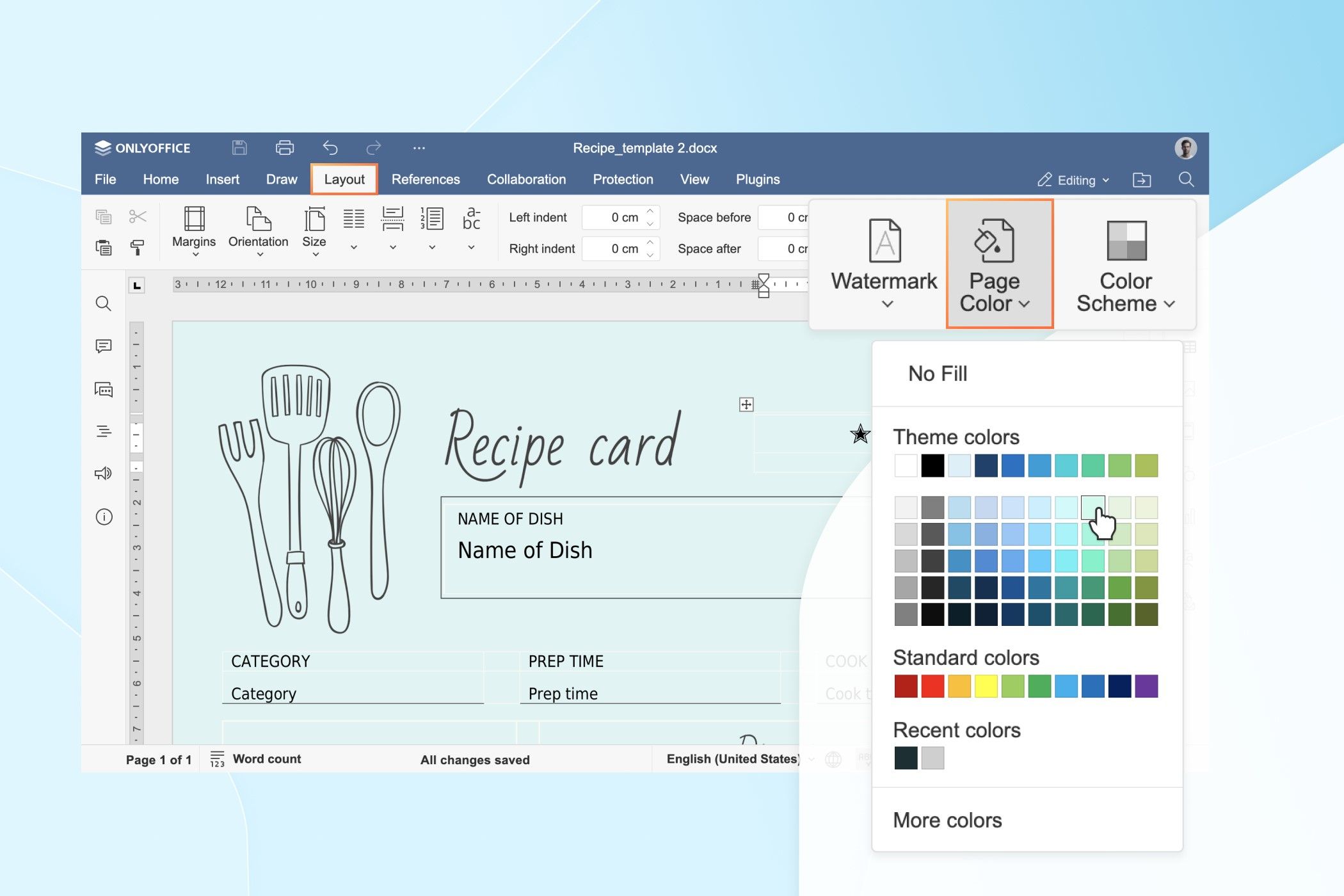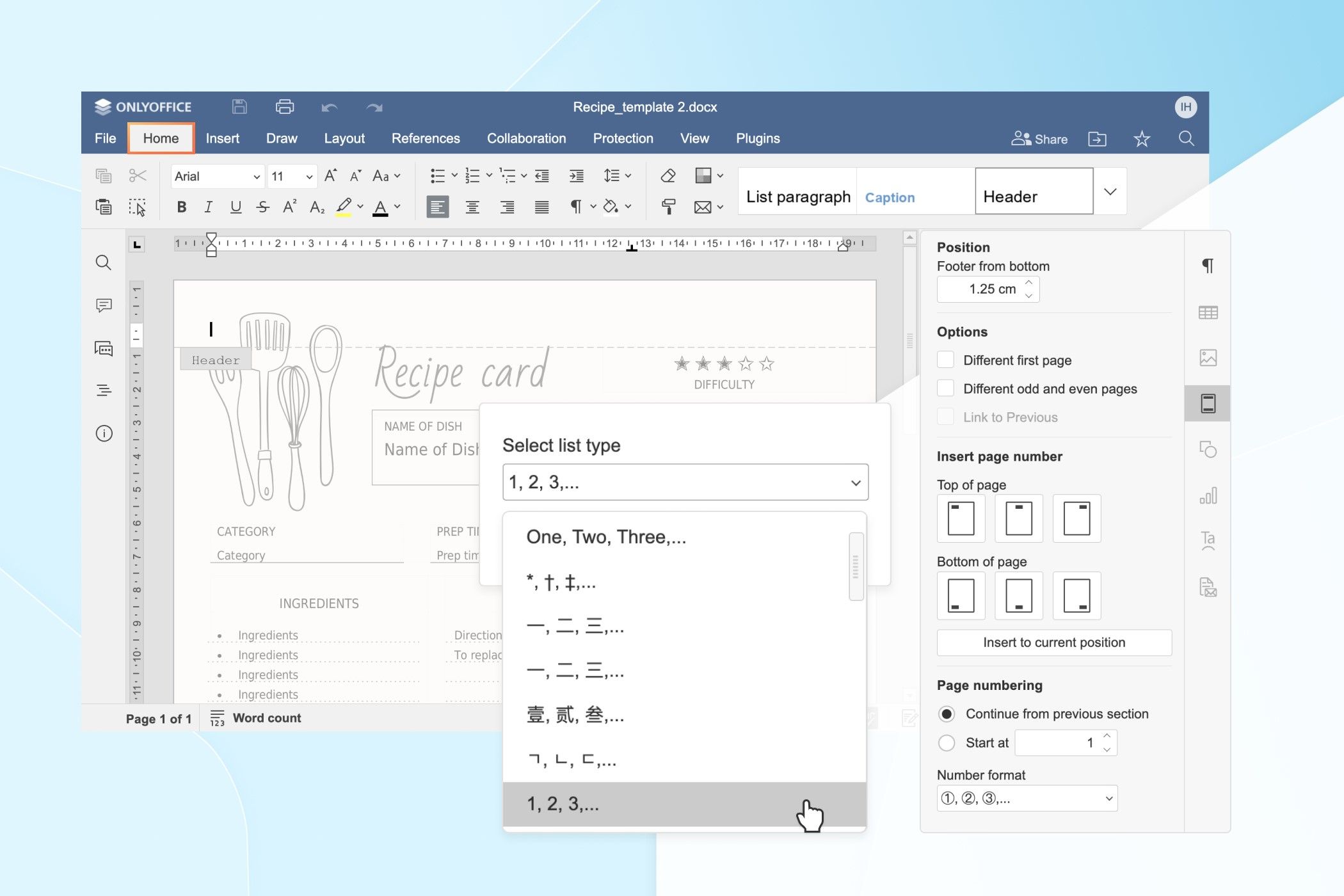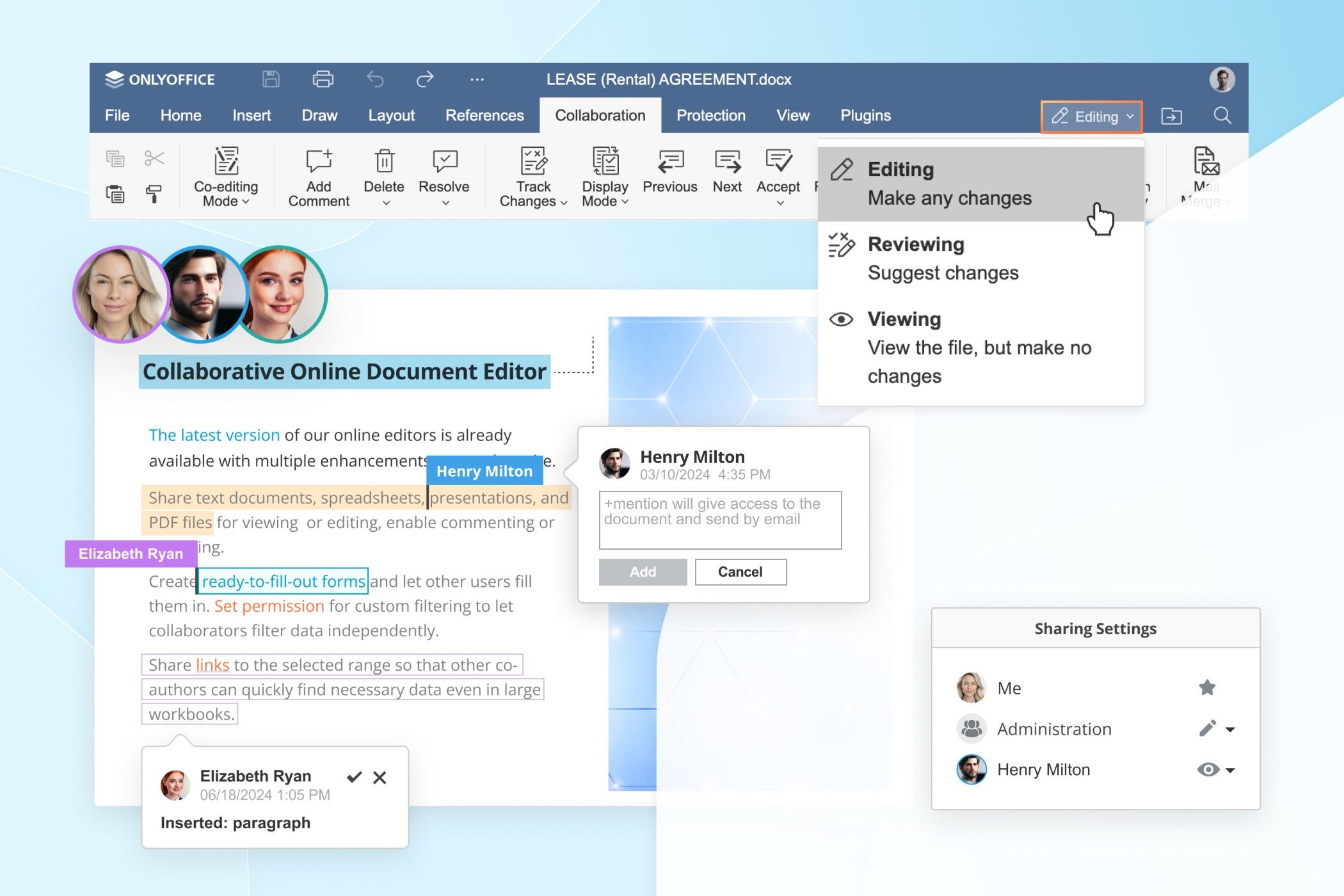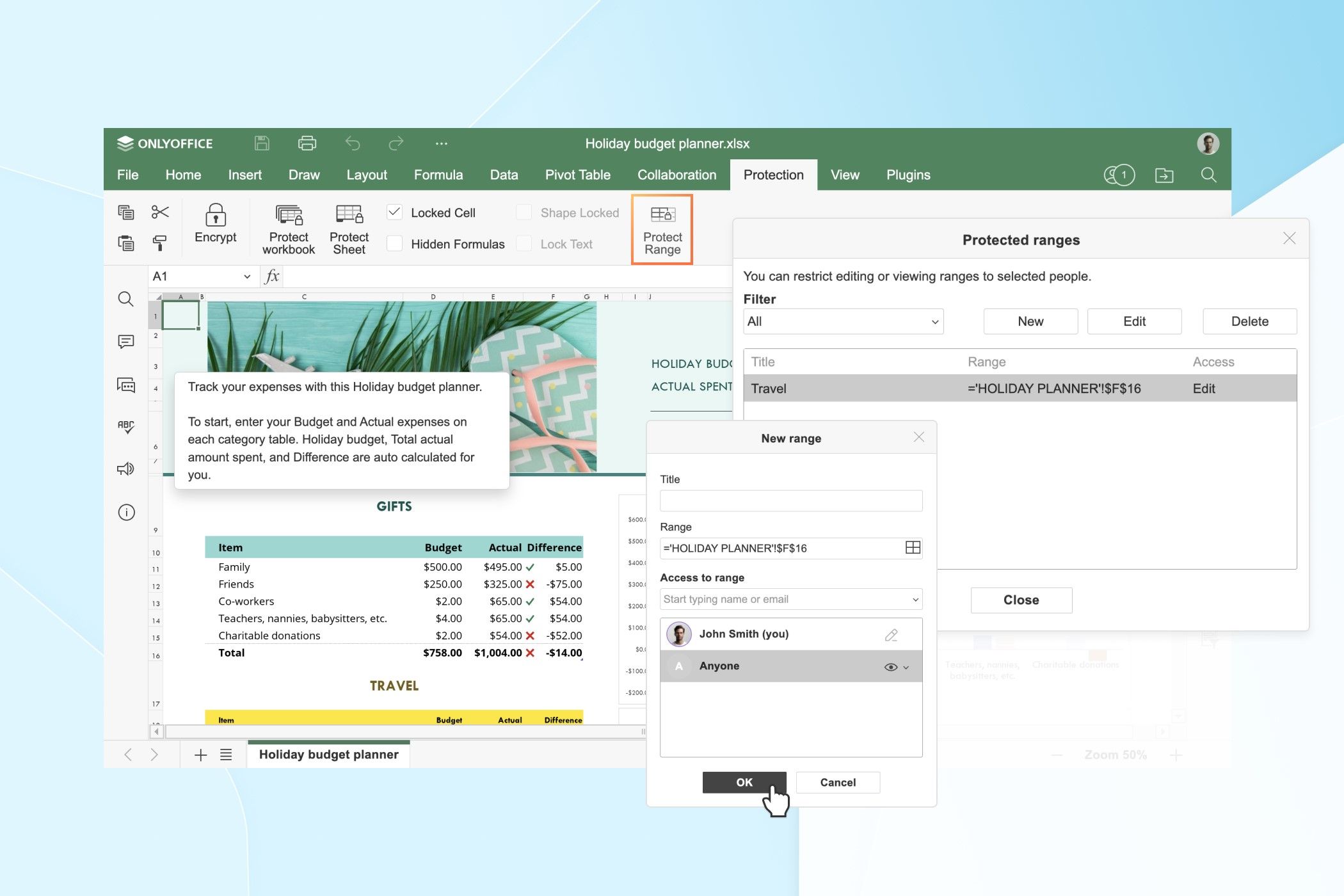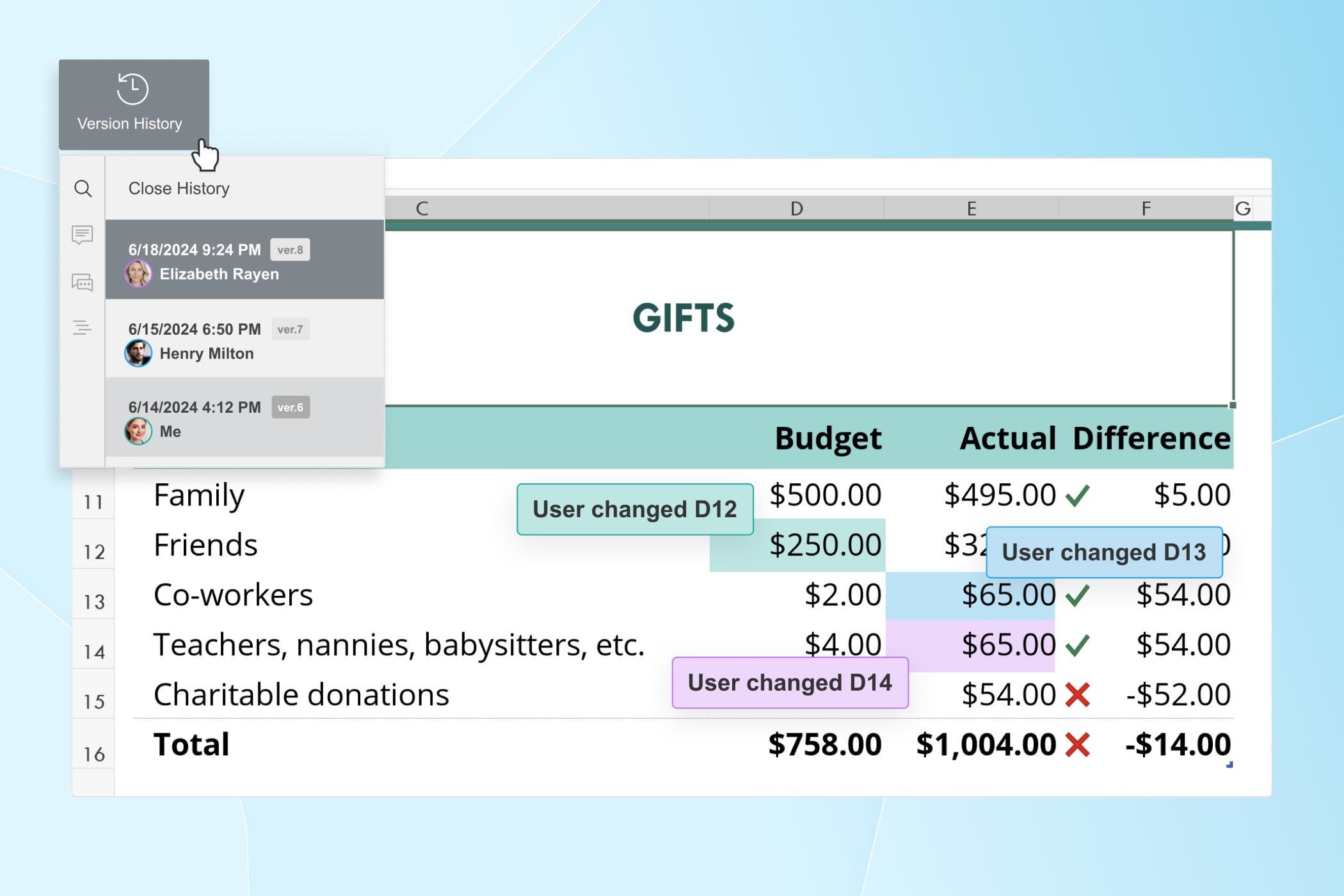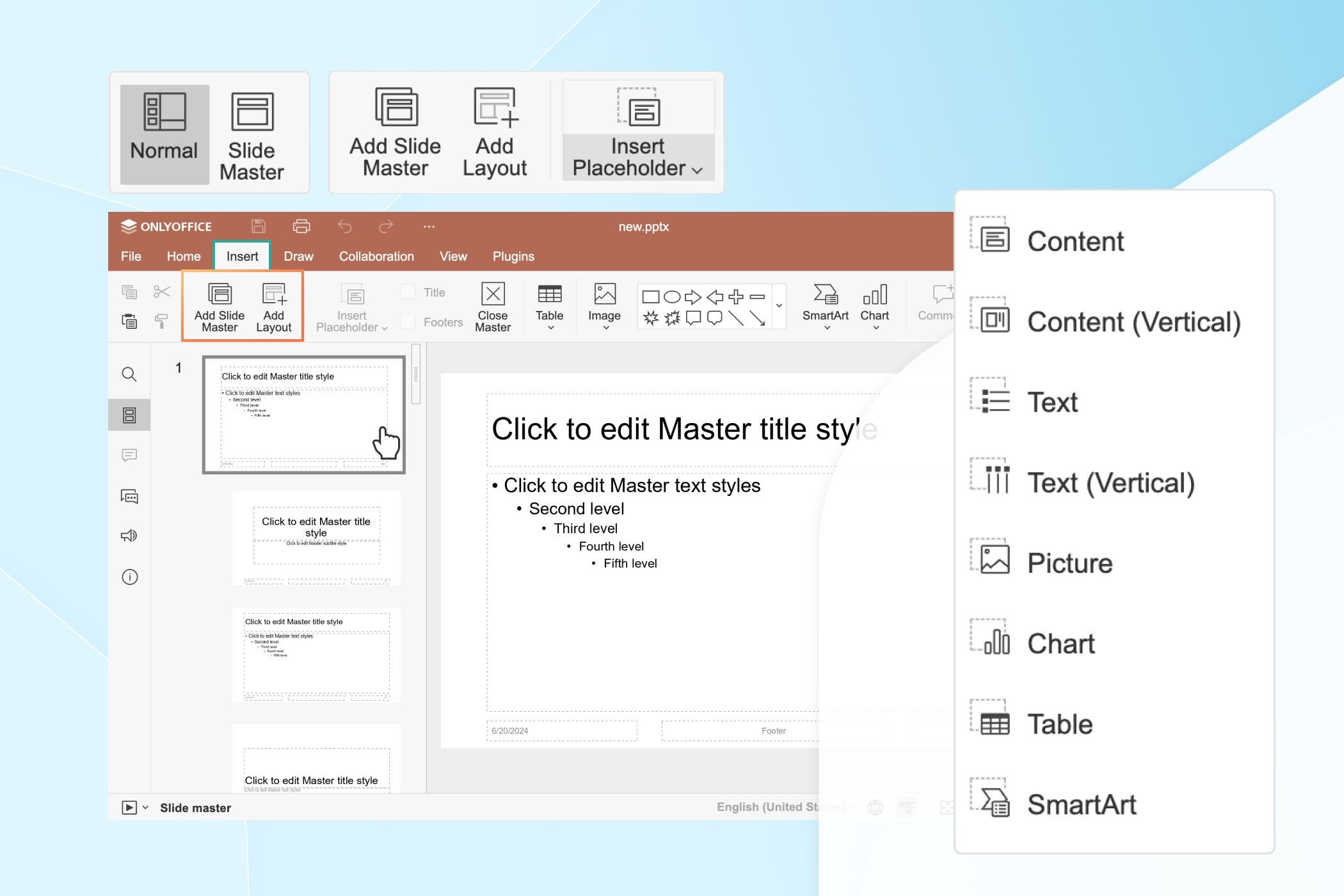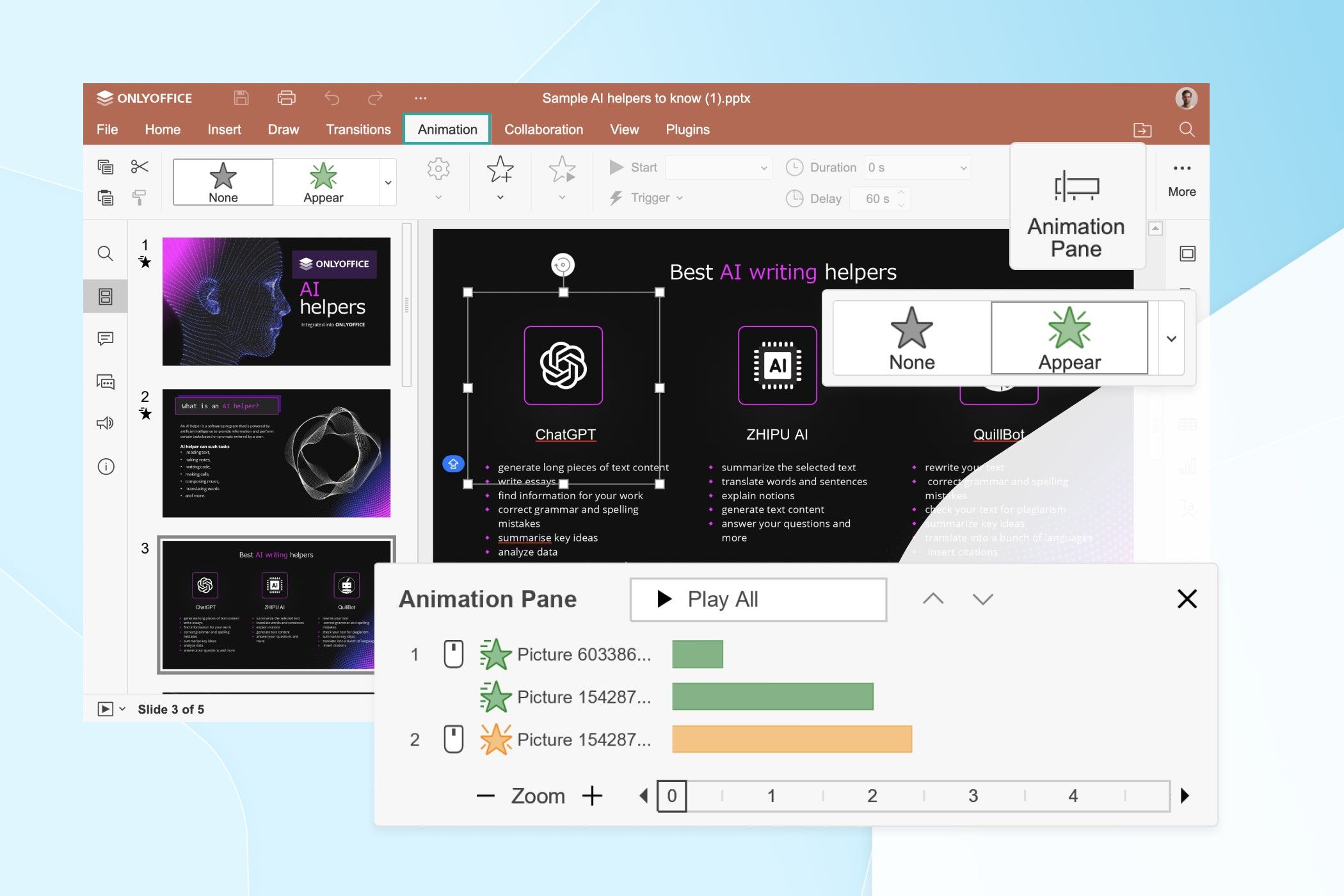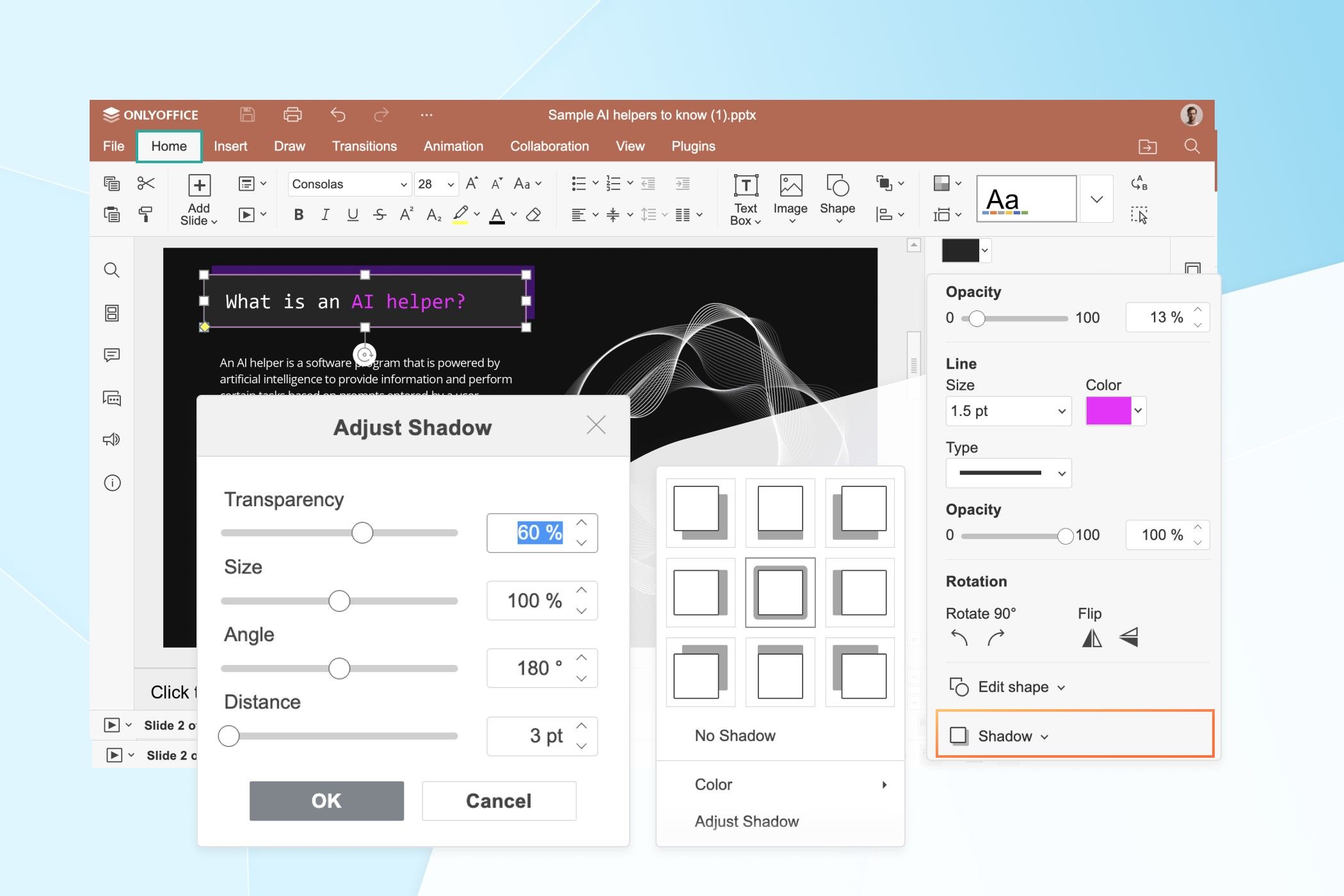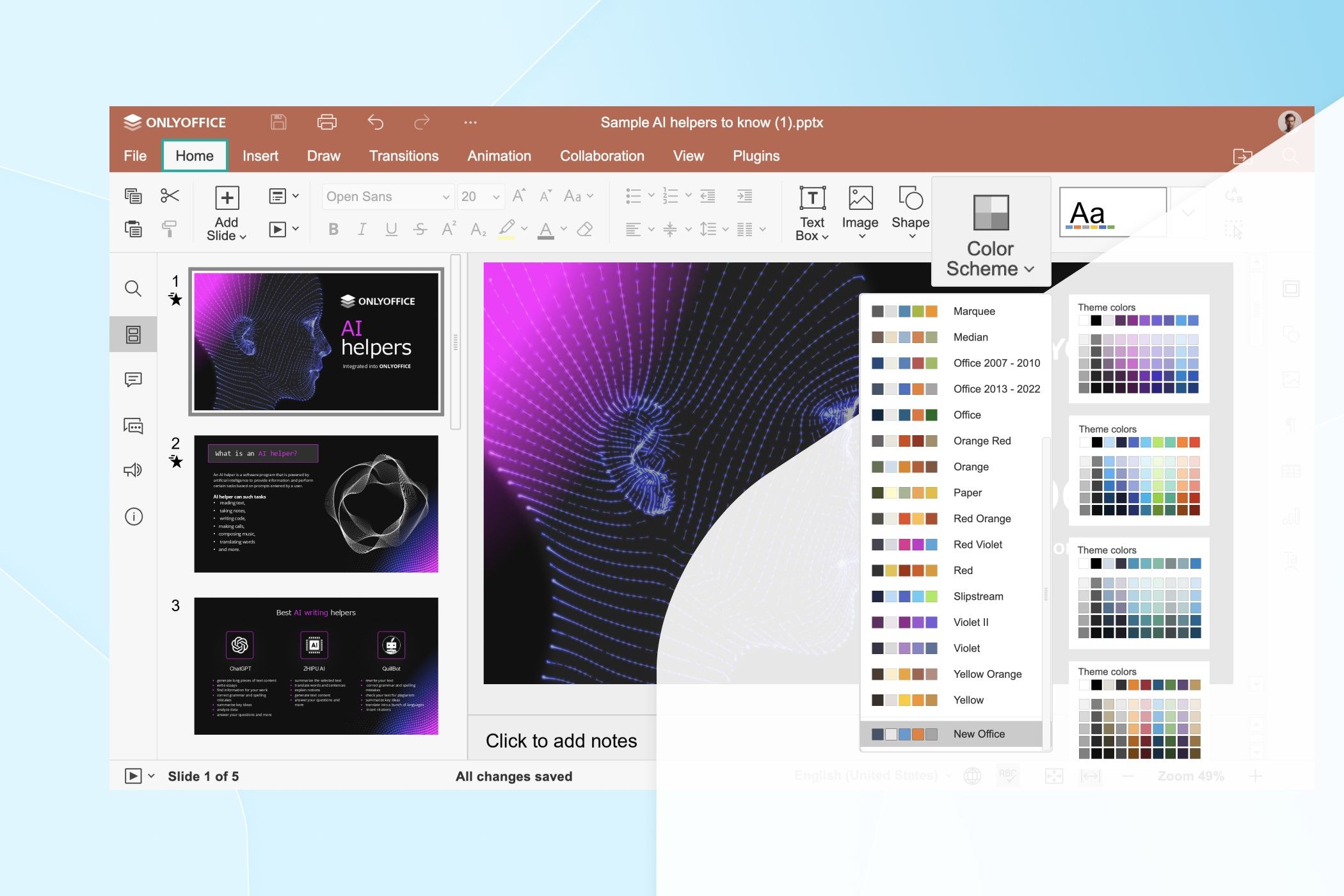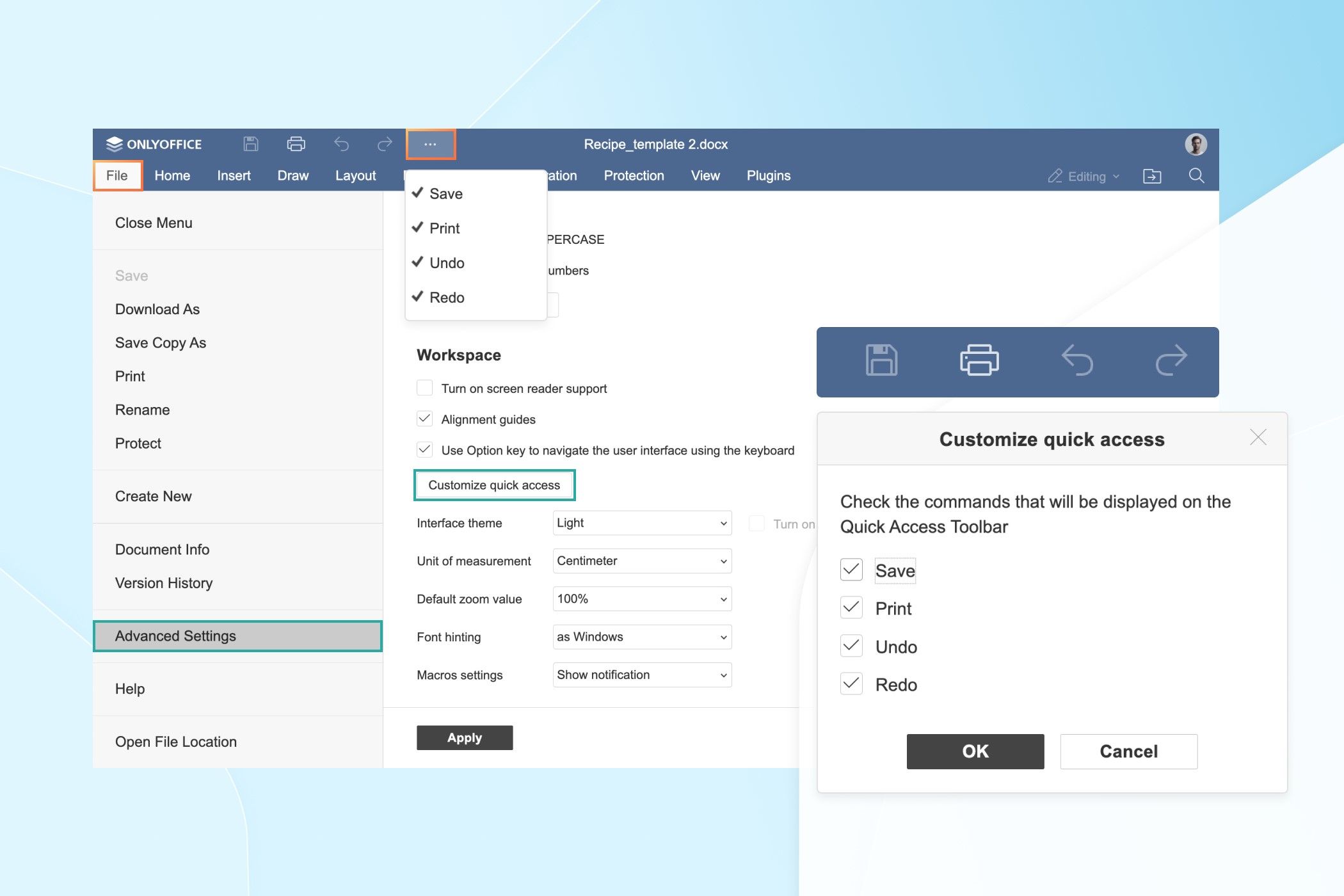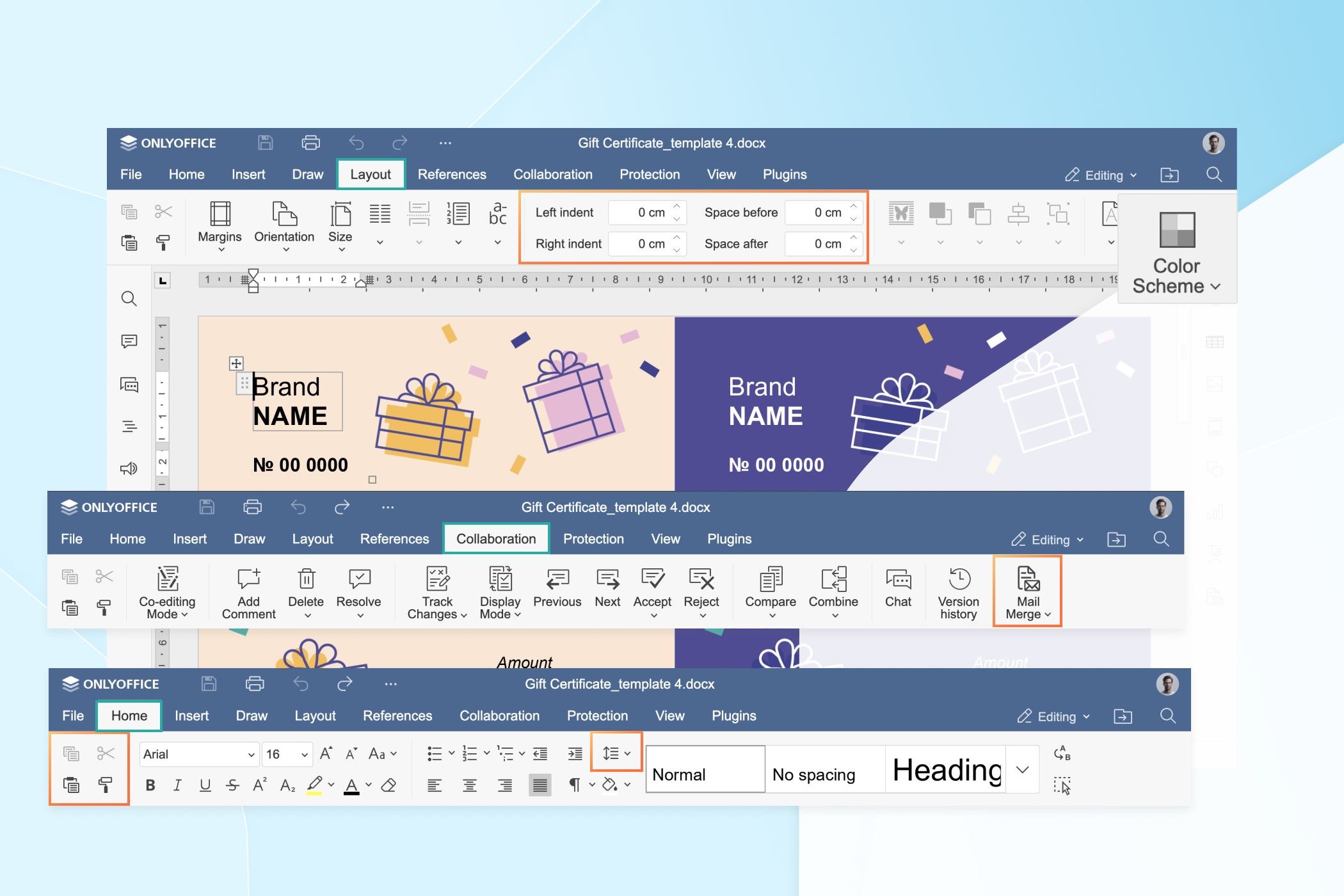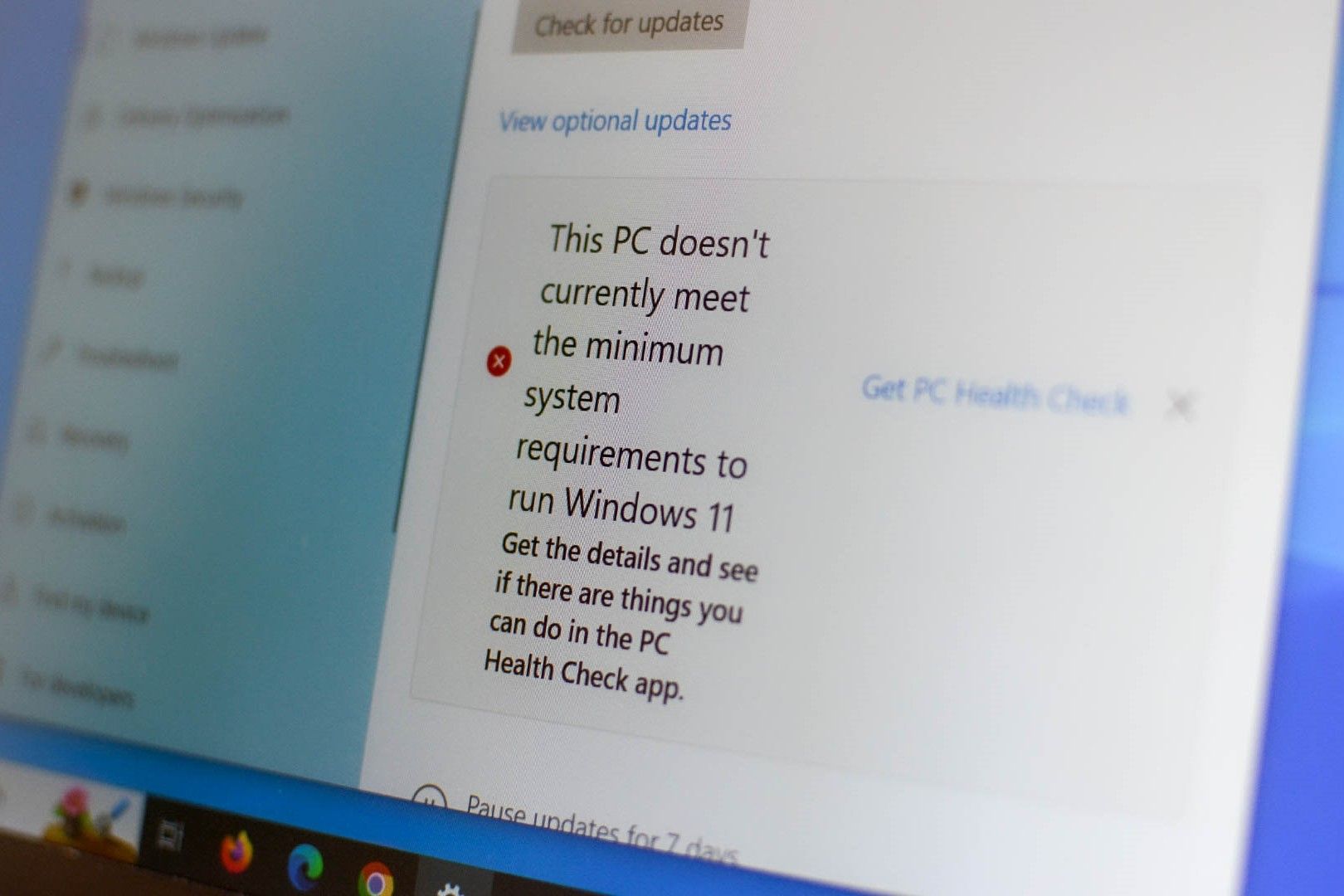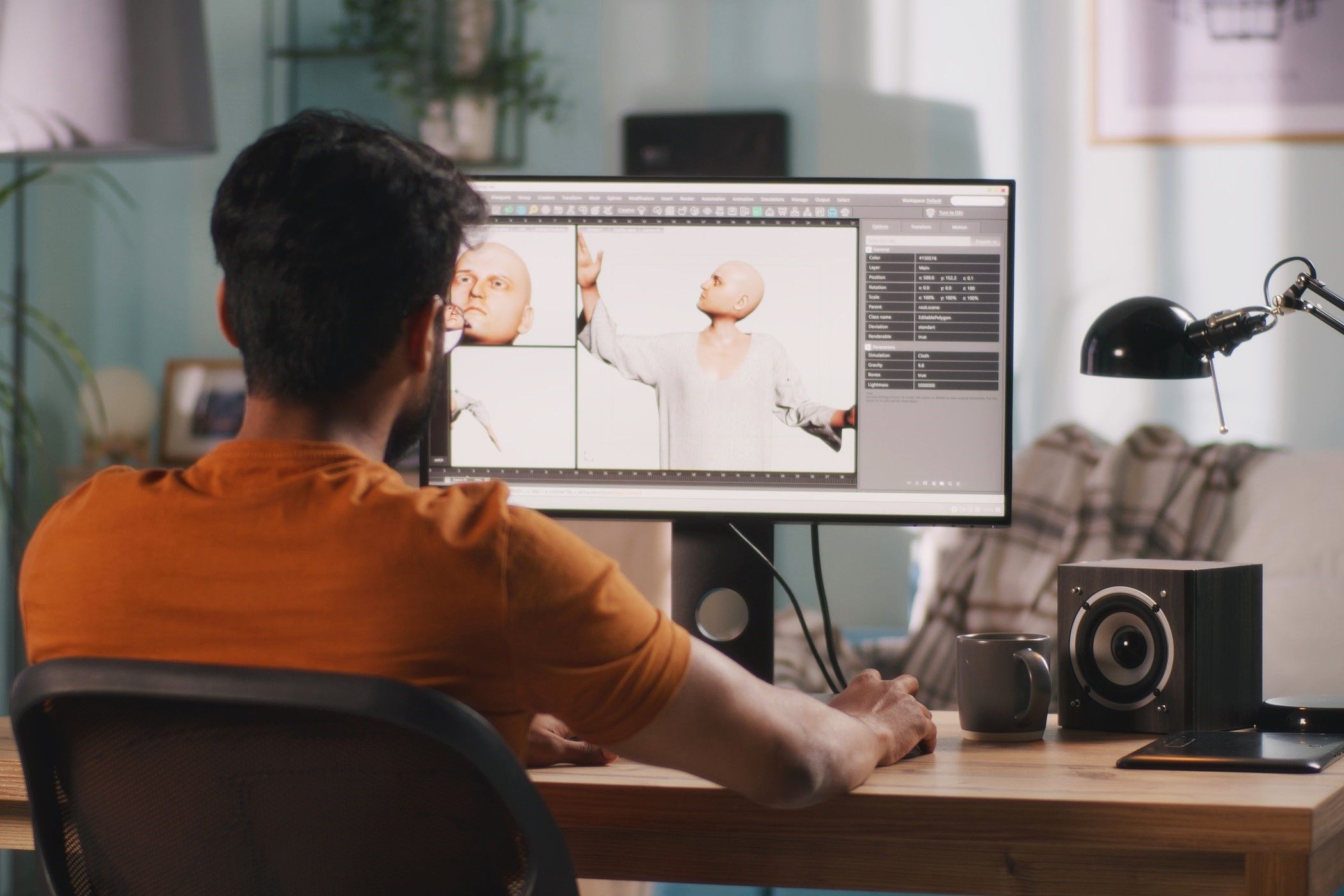Run Your Office Smoother and Faster With the Upgraded ONLYOFFICE Docs 8.1
7 min read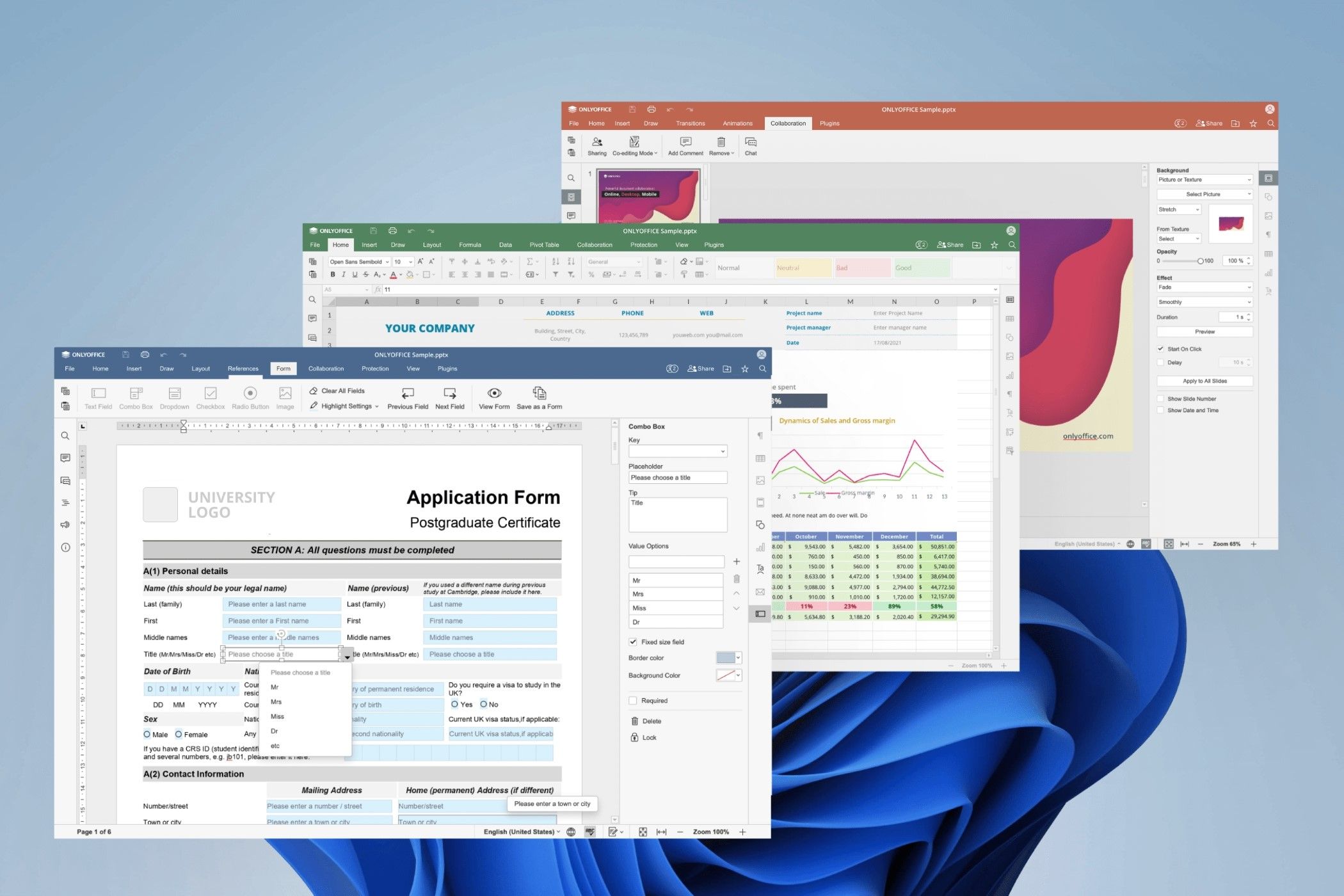
This post is sponsored by ONLYOFFICE. The product choices and opinions expressed in this article are from the sponsor and do not reflect the editorial direction of MakeUseOf or its staff.
If you’re already using ONLYOFFICE Docs, you’ve eagerly awaited its new 8.1 version. You know the upgraded OPENOFFICE Docs will further revolutionize how you collaborate on documents with your team, business partners, and customers. The wait is over. ONLYOFFICE Docs 8.1 is released and ready for you.
And, if all the good things you’ve heard about ONLYOFFICE Docs stirred the progressive entrepreneur in you to get this powerful office suite, then there couldn’t be a better time than now. The upgraded ONLYOFFICE Docs 8.1, with its full-featured PDF editor, Slide Master, improved RTL, enhanced collaboration, and many more new features, is all you need to transform your business.
So, gear up to run your office more efficiently, smoothly, and better than ever.
ONLYOFFICE Docs: The Only Office Suite You Need
ONLYOFFICE is an open-source office software suite offering advanced and secure document processing. With over 15 million users worldwide, ONLYOFFICE is the choice of world leaders like Fujitsu, Oracle, Suzuki, Deloitte, and the prestigious UNESCO organization.
You’ll find the GDPR-compliant OPENOFFICE Docs an indispensable tool owing to its professional web-based editors for text documents, spreadsheets, and presentations. Plus, the form creator, PDF viewer, and converter add to its productivity-boosting experience.
ONLYOFFICE Docs is fully compatible with OOXML files and offers hundreds of formatting and styling tools to customize documents. Moreover, thoughtful collaborative tools make sharing, editing, and working on documents a breeze.
And, with its editors equipped with real-time and paragraph-locking co-editing modes, commenting and reviewing capability, built-in chat, and version history, ONLYOFFICE Docs ensures snappy collaboration for decisive action.
You can connect these professional editors to multiple cloud platforms like WordPress, Jira, Moodle, Odoo, Seafile, ownCloud, Confluence, and Nextcloud, with ONLYOFFICE’s ready-to-use integration apps, or apps of its official partners. Or, use the WOPI protocol to suit your needs.
No matter if your office has only Macs or only Windows PCs. Or a mix of machines with Windows, Linux, and macOS. ONLYOFFICE Docs can run on any platform, including Android and iOS, on any device. And you can switch seamlessly from offline to online and vice versa to work your way, in the office or on the go.
The latest 8.1 version has been developed to meet the evolving needs of ONLYOFFICE Docs users. With this much-awaited release, you get over 30 new and exciting features and 432 bug fixes for hassle-free operation. To top it all is the full-featured PDF editor and PDF form creator.
ONLYOFFICE Docs 8.1
The much-awaited all-in-one office suite for secure, speedy, and seamless document collaboration is here. ONLYOFFICE Docs 8.1 enhances the ONLYOFFICE Docs experience with over 30 new features, including a full-featured PDF editor, enhanced security, improved RTL support, and an updated desktop app. Download ONLYOFFICE Docs 8.1 now!
Explore the Possibilities With the Full-Featured PDF Editor
As an entrepreneur or professional, PDFs would be your choice for creating customer invoices, product brochures, vendor agreements, and partner contracts.
Now, you can enjoy the ease and convenience of the full-featured PDF experience with ONLYOFFICE Docs 8.1.
You can edit the text to correct amounts or descriptions in invoices. Work with individual pages, like rotating them and deleting them to update files. You can also insert objects like tables, shapes, and images to create more visually appealing content and product brochures.
Just switch between modes in a snap to view, edit, or annotate your PDF with highlights and colors.
ONLYOFFICE Docs 8.1 also brings the convenience of completely switching to PDF forms. Now, quickly create internal forms for employees or business-based forms for partners.
You can easily spot the Edit Text tab in the Home tab on the top ribbon of the PDF editor.
Use the Insert tab to insert and adjust various objects such as tables, shapes, text boxes, images, TextArt, hyperlinks, equations, and more.
Work with individual pages, like rotating and deleting them to update files.
Annotating is easier, more convenient, and simpler now in this enhanced version. Access the mini-toolbar on the top of the page to add text comments and callouts. Or to remove comments via the context menu.
The Select tab within the Home tab menu on the top header features the Viewing and Editing modes.
Switch between modes to view a PDF, edit, or annotate it.
Upgrade to the PDF Forms Convenience
Forget the DOCX or any other format to create form templates. ONLYOFFICE Docs 8.1 now features PDF forms.
So, it’s easier than ever to build a complex, fillable form. Anyone can fill these forms online, working completely in PDF, on the web, and on desktop apps.
Make Brighter, Colorful Pages in the Document Editor
Page Color comes to ONLYOFFICE Docs so you can customize pages with background colors. When you open a document created in a different office suite, the ONLYOFFICE Document Editor will recognize and display it correctly too.
Additionally, you can customize the numbering and insert page numbers on the top or bottom of the document pages using the Page Numbering format.
You and your team can seamlessly switch between the Editing, Reviewing, and Viewing modes with one click.
Notably, the switching between modes works individually for everyone on your team, so the other co-collaborators of the document won’t get affected or disturbed by it.
Collaborate Better and Securely in the Spreadsheets Editor
As a business owner, you know that keeping confidential spreadsheets of your customers, partners, or even your office can be quite a challenge. Now you can restrict viewing of all or specific cells by putting them in the protected range.
Only the team members with viewing access can see and work on these spreadsheets.
Spreadsheets can be created for easier viewing and understanding, as the changed cells can be highlighted in the Version History. So, keeping track of changes becomes easier too.
ONLYOFFICE Docs 8.1 makes it easier for developers too. You can now use GETPIVOTDATA and IMPORTRANGE functions, follow tips for inserting custom functions, and copy or move sheets between workbooks within one browser.
It’s Faster and Easier With the Slide Master in Presentations
Use the new Slide Master in the Presentation Editor to quickly apply the same layout across multiple slides. Save the time and effort needed for larger presentations, especially when chasing deadlines.
View the impact of your presentations on the timeline with the Animation pane that displays the effects you apply.
Plus, a more user-friendly right-slide panel features extended settings to make creation easier.
Work Better With an Enhanced Experience Across All Editors
ONLYOFFICE Docs 8.1, with over 30 new features, brings thoughtful improvements across all the editors. For example, you can apply a shadow to the inserted shapes and adjust their properties, including transparency, size, angle, and distance.
An extended set of color schemes gives you the freedom of customization.
You can personalize files by giving them an individual look and appeal. So, office, employee, and customer files can be individually colored to suit brand colors or for stunning presentation.
Enjoy Better RTL and Improved Localization
The dedicated team of ONLYOFFICE Docs is constantly improving the localization of the office suite to make it accessible to everyone worldwide.
This commitment is reflected in the refined RTL support that features improved word order and correct alignment for different text types.
Moreover, you get support for multiple new languages in the spreadsheet editor, including Bengali and Sinhala, and Serbian to Cyrillic localization.
It’s Easier to Use the Redesigned ONLYOFFICE Docs 8.1
Working and collaborating with ONLYOFFICE Docs 8.1 is an experience that will have you smiling through every workday. You’ll love the convenience of important interface elements that have been redesigned and updated for optimal productivity. One such convenience is the Quick Access settings, so you can work better and save time.
Additionally, the positions of Copy style, Clear style, Select all, and Replace buttons have been changed for easier access. Paragraph formatting settings are more accessible too, from the Layout tab and Paragraph line spacing button.
Plus, the Color scheme button has moved to the Layout tab and the Mail merge button to the Collaboration tab.
Access Free Templates From the Extended Template Library
The ONLYOFFICE Docs 8.1 library has numerous templates for text documents, spreadsheets, and presentations in various languages. You can access and use them for free for creating neater-looking documents, easier-to-understand spreadsheets, and stunning presentations.
Work Your Way With the Updated Desktop App
If you find working on your laptop more comfortable, download the free ONLYOFFICE Desktop Editors app, updated to version 8.1. Work with local files on Windows, Linux, and macOS devices, and enjoy videos and audio files with the updated player. You can also hide the Connect to Cloud section.
Get the Power of Seamless Collaboration With ONLYOFFICE Docs 8.1
As the most powerful and feature-rich version, ONLYOFFICE Docs 8.1 offers the most secure experience with three levels of encryption, in addition to its secure access and monitoring tools.
Built with the mission to bring the most innovative web office apps to everyone, ONLYOFFICE Docs 8.1 is a no-brainer. Download ONLYOFFICE Docs 8.1 now to empower yourself and your business.